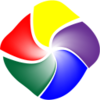Convert 4K videos to 1080p, 720p HD and SD video for playing on more devices
Convert 4K videos to 1080p, 720p HD and SD video for playing on more devices
Vote: (3 votes)
Program license: Trial version
Developer: Aiseesoft Studio DE
Version: 9.2.36
Works under: Windows
Vote:
Program license
(3 votes)
Trial version
Developer
Version
Aiseesoft Studio DE
9.2.36
Works under:
Windows
Pros
- Intuitive and user-friendly interface
- Wide range of supported video formats
- Supports conversion to and from 4K UHD resolution
- Compatible with many modern devices for easy video playback
- Modest system requirements suitable for a variety of Windows PCs
Cons
- Lacks advanced video editing features
Comprehensive 4K Video Conversion Solution
The Aiseesoft 4K Converter is a robust video conversion tool designed to bring the stunning clarity of 4K resolution to various digital formats. This software stands out for its capability to seamlessly convert 4K HD video into a multitude of formats, including but not limited to 1080p HD videos and standard definition outputs.
User-friendly Interface and Versatility
Upon launching the Aiseesoft 4K Converter, users are greeted with a straightforward and intuitive interface. The software prioritizes ease of use while offering a broad spectrum of conversion options. Users can transcode 4K videos into high-definition formats such as HD MPEG-4, HD MOV, HD AVI, and more.
Furthermore, the program supports conversion to and from standard video formats like MP4, MKV, AVI, WMV, and MOV, ensuring it accommodates a wide array of user needs. This extensive compatibility is particularly beneficial for individuals seeking to play their videos across various devices without worrying about format restrictions.
High-Quality Output with 4K Support
The Aiseesoft 4K Converter excels in converting videos to impeccable 4K resolutions, including 4K H.265/HEVC Video and 4K H.264/MPEG-4 AVC, with resolutions such as 4096 x 2160 or 3840 x 2160. Its robust performance ensures that the visual fidelity of the original content is maintained, delivering crystal-clear and vibrant images that complement the latest display technologies.
Device Compatibility and Sharing
The software's capability extends to producing video files that are compatible with an extensive range of modern devices. Users can effortlessly convert their videos to formats suitable for popular smartphones and tablets, including products from Apple, Samsung, HTC, and more. This versatility affords users the pleasure to enjoy their favorite videos on the go, without compromise in quality.
Performance and System Requirements
Engineered to function seamlessly on Windows 10, the Aiseesoft 4K Converter was designed with modern system architectures in mind. Its performance is commendable, with conversion processes running smoothly, minimizing wait times while maximizing production efficiency.
The application's system requirements are modest, allowing users with even mid-range hardware to take full advantage of its conversion capabilities. The impeccable balance between power and accessibility makes this software a competitive choice in the market.
Overall Evaluation
In the sphere of 4K video conversion, the Aiseesoft 4K Converter stands as a powerful yet user-friendly tool that caters to both professionals and casual users alike. Its broad format support, high-quality output, and compatibility with a wide range of devices make it a top contender for those looking to upscale or convert their video content.
However, users should note that while the software offers extensive features, its focus remains squarely on video conversion. Those seeking more advanced editing features might need to look towards more specialized video editing suites.
Pros
- Intuitive and user-friendly interface
- Wide range of supported video formats
- Supports conversion to and from 4K UHD resolution
- Compatible with many modern devices for easy video playback
- Modest system requirements suitable for a variety of Windows PCs
Cons
- Lacks advanced video editing features